Have you ever wondered how to streamline your banking experience and enjoy a range of convenient services? Look no further than the Aadhaar card, India’s unique identification system that has revolutionised various aspects of daily life, including banking. In this article, we’ll guide you through the process of linking your Aadhaar card to your State Bank of India (SBI) bank account. By doing so, you can unlock a host of benefits, simplify financial transactions, and enhance the security of your banking activities. So let’s dive in and discover the simple steps to connect your Aadhaar card to your SBI bank account seamlessly.
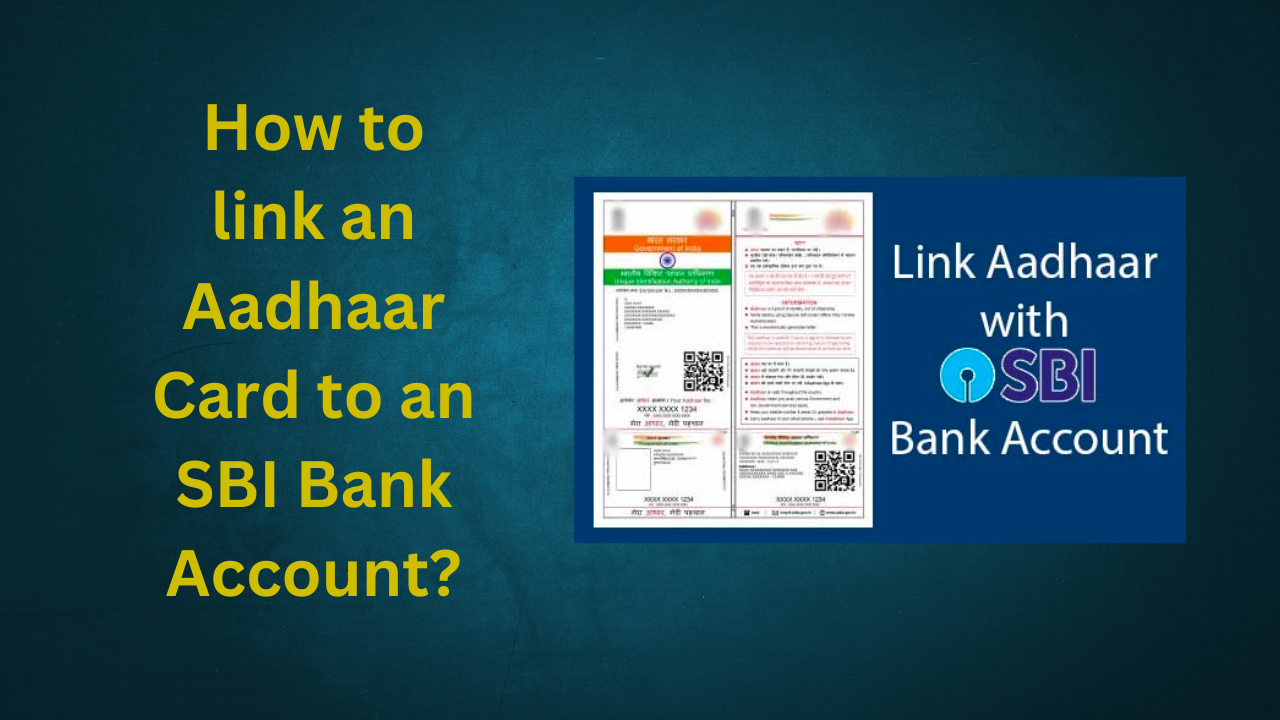
The Aadhaar card, issued by the Unique Identification Authority of India (UIDAI), serves as a comprehensive proof of identity and residence for Indian citizens. Its integration with financial institutions, such as SBI, has facilitated smoother transactions, improved accountability, and reduced fraud. By linking your Aadhaar card to your SBI bank account, you can avail yourself of a range of services, including direct benefit transfers, subsidies, and government schemes, without the hassle of providing multiple documents for verification.
One of the major advantages of linking your Aadhaar card to your SBI bank account is the convenience it offers. Once the integration is complete, you can enjoy features like Aadhaar-enabled payment systems (AEPS), which allow you to conduct transactions using your Aadhaar number and biometric authentication. Additionally, you can leverage SBI’s online and mobile banking platforms to easily manage your account, check balances, make payments, and transfer funds securely, all while benefiting from the seamless integration of Aadhaar verification.
Furthermore, linking your Aadhaar card to your SBI bank account reinforces the security of your financial information. The integration enables enhanced authentication measures, reducing the risk of identity theft and unauthorized access to your account. With Aadhaar verification, you can have peace of mind knowing that your transactions are protected and your personal data is safeguarded, making it an essential step in today’s digital age.
By following the simple steps outlined in this article, you can link your Aadhaar card to your SBI bank account effortlessly. So let’s get started on this journey towards a more convenient and secure banking experience!
Link Aadhaar with SBI Bank Account through SMS
SBI customers have the choice to connect their bank account with Aadhaar via SMS. It is essential to highlight that prior registration of your mobile number with the bank is mandatory to utilize this service. To link your Aadhaar with your SBI bank account using SMS, please follow the instructions provided below:
- Create a message using the given format: UID (space) Aadhaar Number (space) Account Number.
- Transmit the message to 567676.
- An acknowledgment will be sent to you, confirming the successful linking of your Aadhaar.
If your Aadhaar is not linked, you will receive a message advising you to visit the bank for Aadhaar seeding. In case your mobile number is not registered, you will receive a message notifying you about the same.
By following these steps and sending the SMS as instructed, you can conveniently link your Aadhaar card with your SBI bank account. Ensure that your mobile number is registered with the bank to successfully complete the process.
Link Aadhaar with SBI Bank Account Offline
Step 1: Visit the SBI Branch
- Begin by visiting your nearest SBI branch. Make sure to carry your original Aadhaar card and a photocopy with you.
- Approach the customer service desk and inform them about your intention to link your Aadhaar card to your bank account.
- They will provide you with the necessary forms to fill out.
Step 2: Fill out the Aadhaar Seeding Form
- Take the Aadhaar seeding form and carefully fill out all the required details, such as your name, SBI account number, Aadhaar number, and contact information.
- Double-check the accuracy of the information before submitting the form.
Step 3: Submit the Form and Documents
- Once you’ve completed the form, submit it along with the photocopy of your Aadhaar card to the bank representative.
- The bank representative will verify the information provided and return the original Aadhaar card to you after the verification process.
Step 4: Collect the Acknowledgement Receipt
- After submitting the form, the bank will provide you with an acknowledgement receipt. It contains important details such as the date and time of the submission, as well as a unique reference number.
- Keep this receipt safe, as it will serve as proof of your application to link your Aadhaar card to your SBI bank account.
Step 5: Verification Process
- Once you have submitted the form, the bank will initiate the verification process.
- The verification is typically done by the SBI branch in coordination with UIDAI (Unique Identification Authority of India).
- The process may take some time, so it’s important to be patient.
Step 6: Confirmation of Aadhaar Linking
- Once the verification process is complete, you will receive a confirmation message from the bank.
- You can also check the status of your Aadhaar linking by visiting the SBI’s official website or contacting the bank’s customer service helpline.
Step 7: Enjoy the Benefits
- Congratulations! Your Aadhaar card is now successfully linked to your SBI bank account.
- You can now enjoy a range of benefits, such as seamless Aadhaar-enabled payment systems (AEPS), easier access to government schemes and subsidies, and enhanced security for your financial transactions.
Link Aadhaar with SBI Bank Account Online
To link your Aadhaar number with your SBI bank account online, you can follow a simple and quick process using internet banking. However, it’s important to note that you must already be a registered internet banking user. Once you have an active profile, you can proceed with the following steps:
- Begin by visiting SBI’s official website at www.onlinesbi.com.
- Log in to your internet banking account using your credentials.
- Navigate to the “e-Services” section within your account.
- Look for the option that says “Update Aadhaar with Bank Accounts (CIF)” and click on it.
- You will be prompted to enter your profile password. Fill in the required information and click on the Submit button.
- From the drop-down menu, select your CIF number.
- Enter your Aadhaar number twice in the provided fields and ensure its accuracy.
- Once you have verified the details, click on the Submit button.
- The system will process your request, and upon successful linking, you will receive a confirmation regarding the Aadhaar card being successfully linked to your SBI bank account.
By following these steps, you can conveniently link your Aadhaar number to your SBI bank account online through the bank’s internet banking portal.
Link Aadhaar with SBI Bank Account through ATM
If you don’t have access to the internet, there’s no need to worry. You can still link your Aadhaar with your SBI bank account using an ATM. Here’s a step-by-step guide on how to do it:
- Head to a nearby SBI ATM.
- Insert your debit card into the ATM and enter your PIN.
- Look for the “Service Registration” option on the screen and select it.
- From the available options, choose “Aadhaar Registration.”
- You will be prompted to select the type of account you have, whether it’s a Savings account or a Checking/Current account.
- Enter your Aadhaar number using the keypad provided.
- Re-enter your Aadhaar number to confirm its accuracy.
- Once you have provided the necessary information, the ATM will accept your request.
- The bank will then proceed to link your Aadhaar with your bank account.
By following these steps at an SBI ATM, you can easily link your Aadhaar with your SBI bank account without the need for internet access.
Link Aadhaar with SBI Bank Account through Mobile App
If you’re an SBI account holder who uses the SBI YONO/SBI YONO Lite mobile app, you can easily link your bank account with your Aadhaar card online through the app. The process is quick and straightforward, allowing you to link your account with Aadhaar instantly. Here’s a step-by-step guide on how to link your Aadhaar card with your SBI bank account using the SBI YONO app:
- Launch the SBI YONO mobile app on your device.
- Look for the “Service Request” option, which is typically found under the Quick Links section.
- Tap on “Profile” to proceed further.
- Within the Profile options, select the “Aadhaar Linking” option.
- You will be prompted to enter the necessary details, including your 12-digit Aadhaar number.
- Carefully enter your Aadhaar number and ensure its accuracy.
- Once you have provided the required information, the app will process your request.
- Shortly after, you will receive a message confirming that your request has been processed successfully, and your Aadhaar number is now linked to your bank records.
By following these steps using the SBI YONO or SBI YONO Lite mobile app, you can seamlessly link your Aadhaar card with your SBI bank account. Enjoy the convenience of managing your banking activities with the added security and benefits of Aadhaar integration.
Also read:
How to Link an Aadhaar Card with IRCTC Account to Book e-Tickets?
How to Link an Aadhaar Card with Driving License?
How to Apply for an Aadhaar Card for a new born baby?
11 Tips To Help You Protect Your Online Financial Data
FAQs
Why is it necessary to link my Aadhaar card to my SBI bank account?
Linking your Aadhaar card to your SBI bank account is mandatory as per the directives of the Government of India. It helps in streamlining various financial services, facilitates direct benefit transfers, subsidies, and government schemes, and enhances the security and authenticity of your banking transactions.
Can I link multiple Aadhaar cards to my SBI bank account?
No, you can link only one Aadhaar card to your SBI bank account. If you have multiple accounts with the bank, you will need to link your Aadhaar card to each individual account separately.
How long does it take for the Aadhaar linking process to be completed?
The Aadhaar linking process generally takes a few days for verification and completion. However, the actual time may vary depending on factors such as the bank’s internal processes and the volume of requests at a given time.
Will I receive any confirmation once my Aadhaar card is successfully linked to my SBI bank account?
Yes, you will receive a confirmation message from the bank once your Aadhaar card is successfully linked to your SBI bank account. This confirmation may be sent via SMS, email, or through the banking app, depending on your communication preferences.
What should I do if my Aadhaar card is already linked to another bank account?
In such a case, it is important to unlink your Aadhaar card from the previous bank account before linking it to your SBI bank account. Contact the bank where your Aadhaar card is currently linked and follow their instructions to unlink it. After that, you can proceed with linking it to your SBI bank account.
Conclusion
Linking your Aadhaar card to your SBI bank account is a straightforward process that offers a range of benefits and conveniences. Whether you choose to link through internet banking, an ATM, or a mobile app, SBI provides multiple avenues to complete the Aadhaar linking process, catering to your preferences and accessibility. By linking your Aadhaar card, you not only comply with government regulations but also enhance the security and authenticity of your financial transactions.
The integration of Aadhaar with your SBI bank account simplifies various financial services, including direct benefit transfers, subsidies, and government schemes. It reduces the need for multiple identity verification documents and streamlines transactions, making your banking experience more efficient and hassle-free.
While the linking process may take some time for verification and confirmation, it’s essential to remain patient. Stay updated with the status of your Aadhaar linking through SBI’s official website, customer helpline, or other communication channels. Adhere to any requirements or notifications from the bank to ensure a smooth and successful linking process.
By linking your Aadhaar card to your SBI bank account, you gain access to Aadhaar-enabled services, such as conducting transactions using your Aadhaar number and managing your account online or through mobile apps. This integration enhances the security of your financial transactions and provides you with a seamless and convenient banking experience.
Embrace the power of Aadhaar and SBI’s innovative banking solutions to unlock a more efficient, secure, and connected banking journey. Link your Aadhaar card to your SBI bank account today and enjoy the numerous benefits that come with this integration.
Simplify your financial transactions, access government schemes easily, and experience the peace of mind that comes with enhanced security. SBI and Aadhaar are your partners in a seamless and enriching banking experience like never before.
Leave a Reply