For paying the Income Tax Online, you have to open the link – https://onlineservices.tin.egov-nsdl.com/etaxnew/tdsnontds.jsp. After that, click on Challan No/ ITNS 280. This portal helps with the paying of Income Tax & Corporation Tax. After that, you will be redirected to the Challan No/ ITNS 280 wherein you have to supply all the requisite details as a taxpayer. Check Income Tax Payment Online Using Challan 280 Step by Step below.
You have to follow these Instructions while furnishing Challan No/ ITNS 280
Tax Applicable: In case the Income Tax is being levied on a Company, the option is Challan No/ ITNS 280 (0020). On the other side, if it is being levied Partnership Firm, LLP, and Individuals, the option is Challan No/ ITNS 280 (0021).
PAN No. Along with the Full Name: The taxpayer should furnish the PAN No. in Challan 280. Always keep this point in mind because a wrong PAN No. would lead to wrong payment in somebody else’s name. Though the option can not be manually furnished, rather it is automatically fetched from the name on the PAN No. After some time, you can see that the name will be displayed on the confirmation screen. After this, you’re required to click the submit button.
Must Read – All that needs to be in Your Knowledge About The New Tax Law- GST
Year of Assessment: while paying the tax, you have to select the year of assessment for which you’re paying the tax. The selection must be done in the column of challan number / ITNS 280 when it gets displayed on the screen. You will get the assessment here just next to the financial year.
Name of the bank: the name of the bank through which you are making the online payment must be selected before processing.
Type of payment: in this option, you have to select the type of payment. You have to so that via challan 280.
Amount of tax: you have to fill in the amount of tax that must be paid in the challan number / ITNS 280
Steps to Pay the Income Tax- step by step:
Step 1: go to Challan 280
For that, go tax information network of the Income Tax Department >>> click on ‘Proceed’ when you see the drop-down list of Challan 280 option.
Step 2: feed your Personal Information
For individuals:
Select (0021) Income Tax>>>type of payment. The list here includes the following categories.
(100) for Advance Tax
(102) for Surtax
(106) for Tax on Distributed Profit
(107) for Tax on Distributed Income
(300) for Self Assessment Tax
(400) for Tax on Regular Assessment
Select ‘Self-assessment tax’>>>Select the mode of payment. For that, you’ve to choose between two modes available – Net banking or Debit Card >>>Select relevant Assessment Year >>>Enter complete address >>>Enter Captcha >>>click on ‘Proceed’.
Step 3: go through the Information and verify it once again
For that, you will have to submit the request to the concerned bank. After that, you can see yourself redirected to the page of the bank’s payment.
Step 4: Check the Receipt for Challan 280
As soon as you have completed the payment, you’ll get a tax receipt where you can see the details of the payment you’ve entered. Here, you can also see the BSR code serial number.
At this point, it is of utmost necessity to save a copy of the tax receipt. If not possible, to can also take a screenshot. For that, you’ve to simply enter the BSR code and challan number.
Also, Check – 7 Best Tax Saving Investments Under 80c
Payment System for the due tax:
In case you find yourself missed downloading the tax receipt of its a copy, you can log in to account for net banking>>> retrieve it. If you are an SBI Bank account holders, Login>>> go to e-tax>>> Reprint challan.
There are facilities for printing challan fir ICICI Bank account holders too. Follow these steps:
Login>>>click on Payments and Transfers >>>Tax Center>>> e Tax challans
The steps for HDFC Bank account holders are:
Login >>> click on ‘Request’ >>>scroll down >>> click on the menu Regenerate Direct Tax Challans
Payment of Advance Tax:
When you see that the annual tax dues exceed Rs 10,000, you must pay advance income tax. The salaried class gets the facility on behalf of employers taking the income tax payments via TDS deductions.
Payment of Self Assessment Tax
Submission of an income tax return to the Income Tax Department isn’t possible unless you have paid tax dues completely. The tax that becomes payable at the time of filing return is referred to as Self Assessment Tax
Payment of the Outstanding Demand taxes
Sometimes, the taxpayers have to make an income tax payment for complying with an income tax based demand notice. At such times, the payer has to access the system online. The method is referred to as the tax on regular assessment.
Conclusion
I hope the guide was successful in its attempt to guiding you through the steps of paying income tax using challan. If you have additional queries, please let us know.
Smriti Jain is the owner and senior content publisher at Financesmarti. Financesmarti is a website where she shares a lot of useful stuff for the people and business of India. This includes small business ideas and other banking information, as well. Smriti completed her education in science & technology from Delhi University. Smriti usually has interests in digital marketing now, and she has chosen this career for the full-time opportunity. The primary purpose of starting this blog to provide quality information on the banking industry to the people.

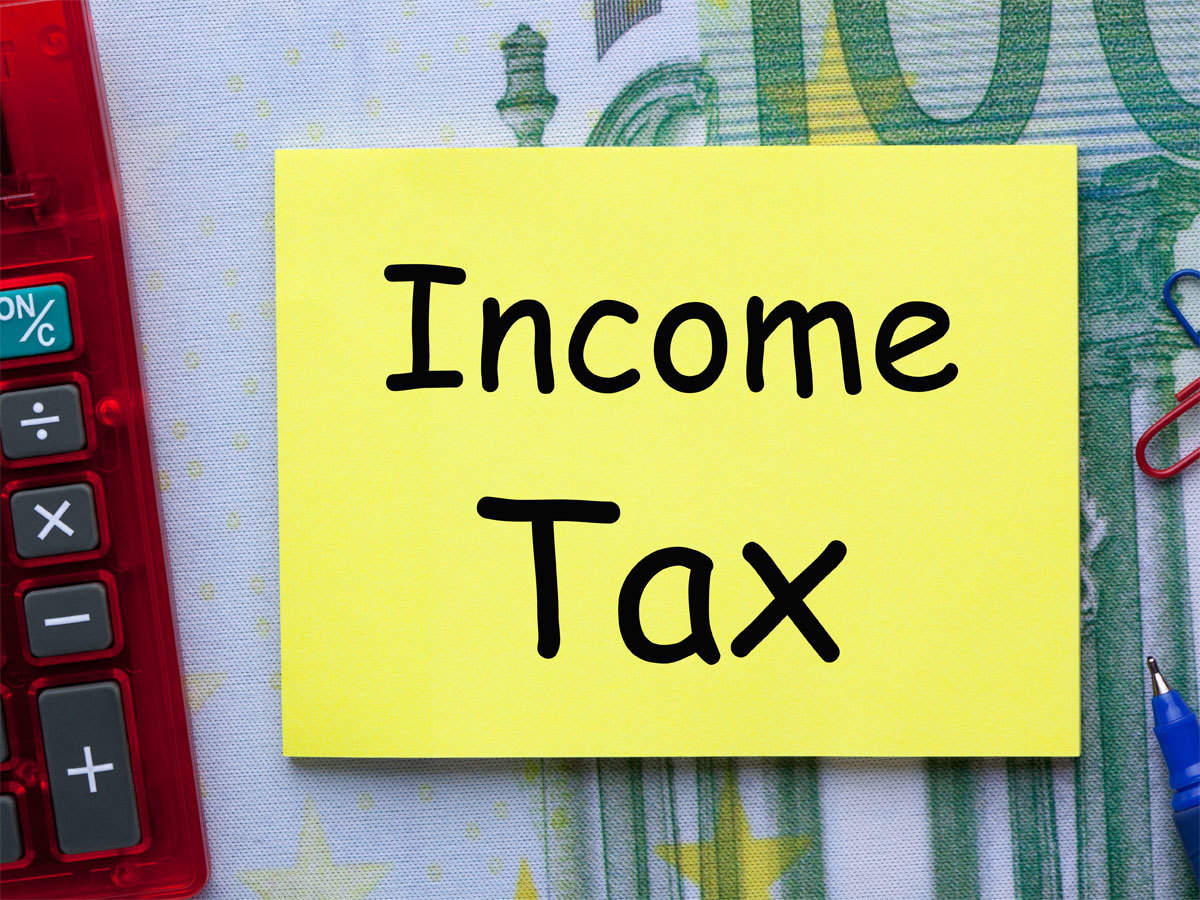
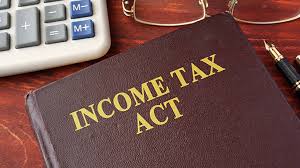
Leave a Reply